In this tutorial you will learn how to set up Windows Media Player to iPhone. This app will allow you to play songs from your iPhone on any computer via WiFi.
Step #1 – Tap App Store Icon

Step #2 – Tap the “Search” Tab
By default, you will be sent to the featured tab. Tap the search tab to start searching.
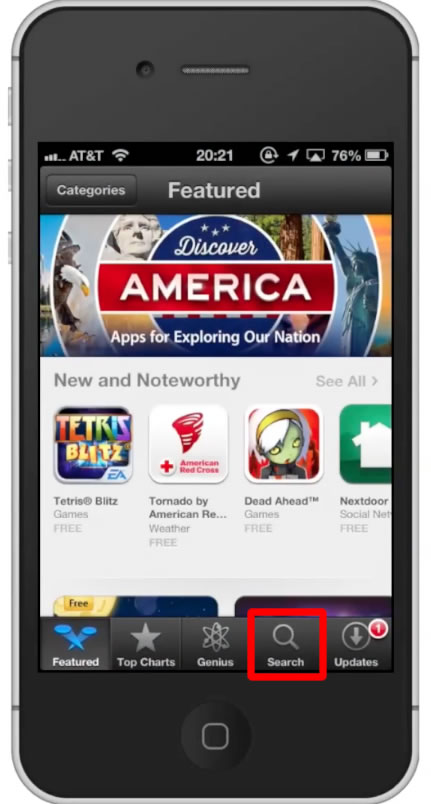
Step #3 – Type “windows media player”
Assisted search results will help you find what you’re looking for. Hit search!
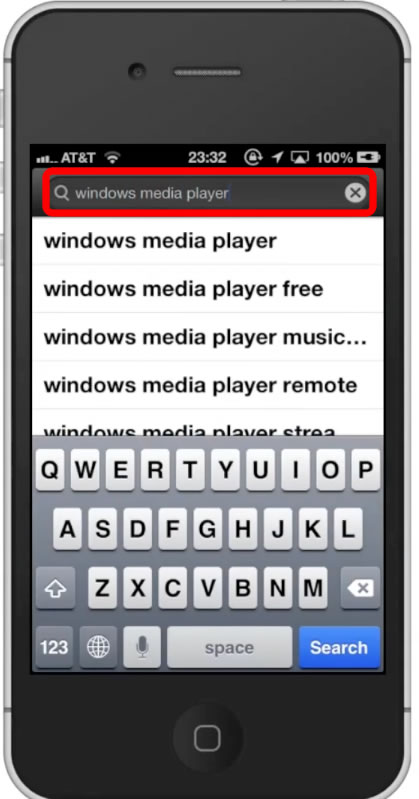
Step #4 – Tap Buy
This app costs 0.99 cents to own. Tap “Buy” to purchase the application. You have now set up Windows Media Player to iPhone.
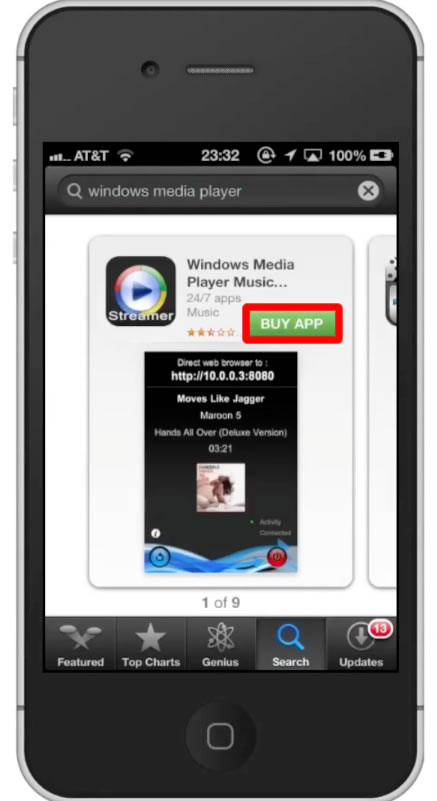

Leave your comments below or contact us by email. This was a Howtech.tv tutorial. Thanks for watching!
 Home
Home