In this video tutorial we will show you how to transfer music from a mac to a PC.
Insert the USB Flash Drive into your Mac and start iTunes.
Choose the music in the list by holding down the Shift key and pressing down arrow key.
Then right-click on the list and select “Copy”.
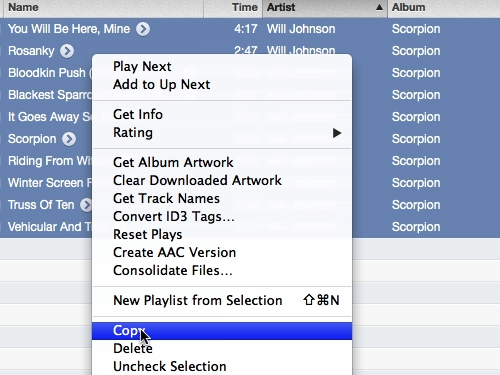
Open “Finder” and select the flash drive from the list on the left. Right-click and select “Paste All Items”.
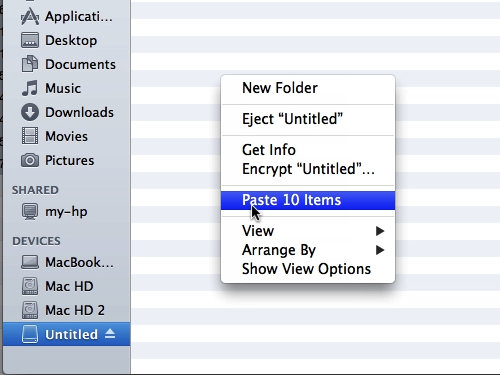
When the copying process is complete, eject the flash drive. Now insert the USB Flash drive into Windows PC.
Open the drive and copy the files to your computer.
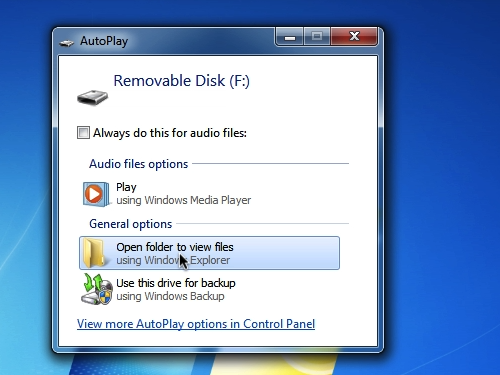
 Home
Home