In this tutorial you will learn how to turn voice to text via iPhone. We will be doing this with the feature called voice dictation. Voice dictation allows you to speak your message and have them written out in text form. It can be very helpful when you’re on the move and don’t have time to type.
Step #1 – Open Notes

Step #2 – Tap the microphone icon
Once the pop up screen appears, say what you want converted to plain text. Then tap “Done”.
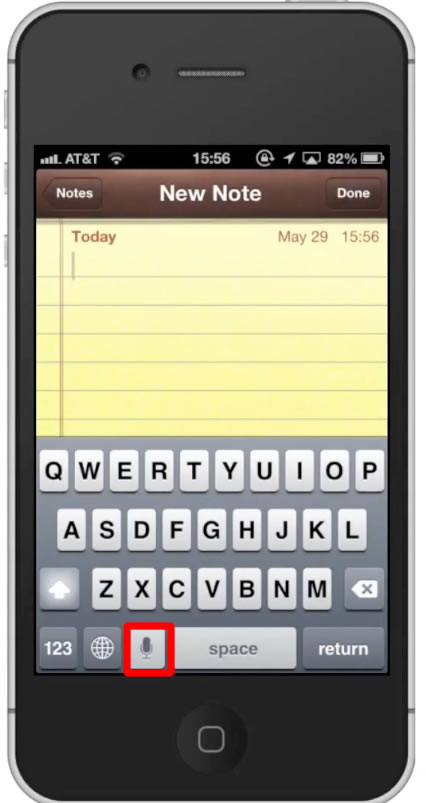
Step #3 – See Results
You will now see that your voice has been turned into text via iPhone.
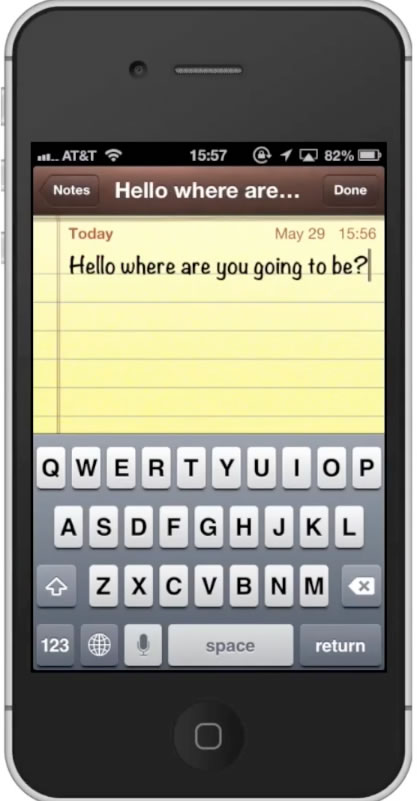
Leave your comments below or contact us by email. This was a Howtech.tv tutorial. Thanks for watching!
 Home
Home