In this tutorial you are going to learn how to use a money currency converter on your iPhone which can be a great way to work out the exchange rate while abroad.
Step # 1 – Opening the Application
Before we begin this tutorial you need to visit the “App store” on your device and search for currency, on the page that loads install the app called “Currency Converter (Free)”. Once you’ve done this open the app you will need to close the advert by touching the cross in the top right. You will then be presented with the screen that will allow you to make a conversion.
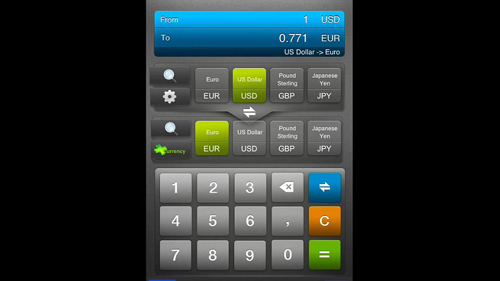
Step # 2 – Selecting your Conversion Currencies
You will see two rows that allow you to choose a currency you want to convert from and to. The top row needs to be the original currency, you can swipe through this to find the one you have. The second row works in the same way and you need to select the currency that you are converting to.

Step # 3 – Converting a Currency
Now, all you need to do is enter the amount you want to convert and it will automatically update the figure below. Assuming that you have an internet connection there figures will be live. Touch the “C” button to cancel your current enquiry and enter a new one. That is the simple process for using a money currency converter on the iPhone.

 Home
Home