In this tutorial you will learn how to play angry birds on iPhone. Angry birds is one of the most popular games in the app store that allows you to knock down pigs in a catapult like way.
Step #1 – Download Angry Birds App
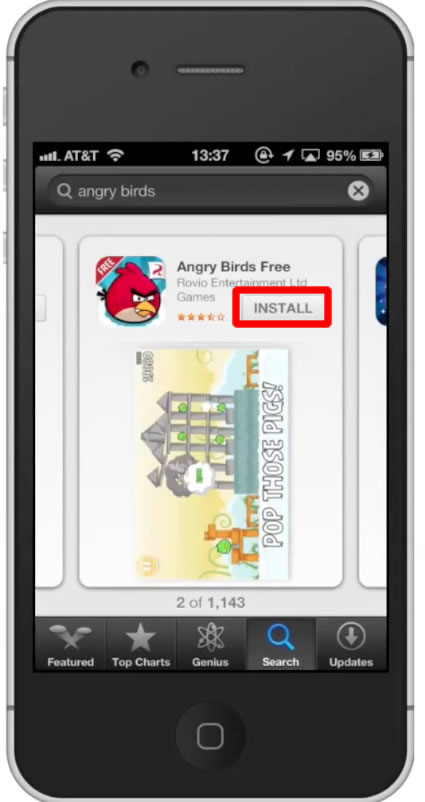
Step #2 – Open the app
Once you open the app, you will notice that the display turns into landscape mode. The app does this because this way, it’s a better user experience.
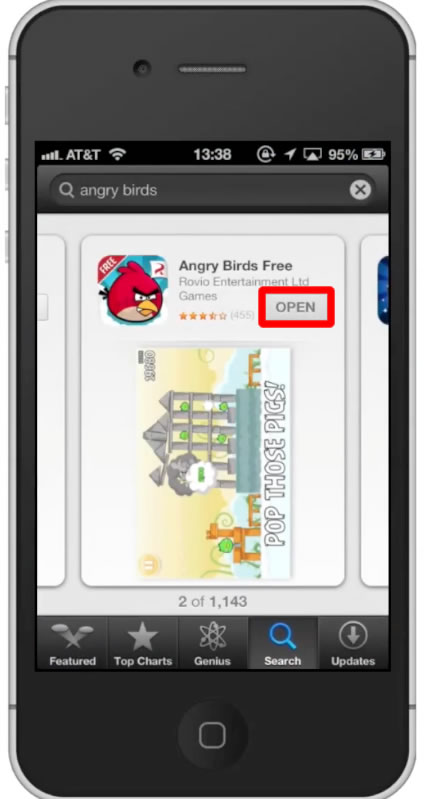

Step #3 – Tap play button

Step #4 – Choose game
Tap the thumbnail of the game you wish to play. You will then see all the levels you have yet to unlock. Tap one of the available levels for you to play.
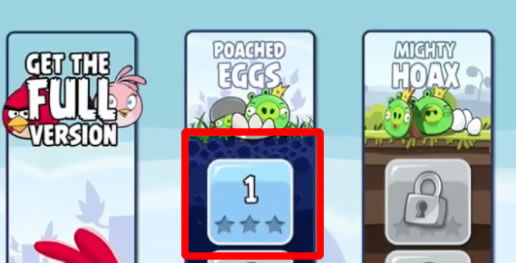
Step #5 – Aim Catapult
Use your finger to pull back and aim the catapult so you can knock down the pigs. When you have the angle you like, simply leg go of the screen and the rock will go flying. You have now successfully played angry birds on the iPhone.

Leave your comments below or contact us by email. This was a Howtech.tv tutorial. Thanks for watching!
 Home
Home