In this tutorial you are going to learn how to contact the government, and you will see how easy it is to get in touch with them online.
Step # 1 – Visit USA.GOV for Contact Information
Open up your web browser and head over to “http://www.usa.gov/Contact.shtml” where you will have options to contact the government and even specific American government agencies.

Step # 2 – Contacting an Elected Official
Click on “Contact Your Elected Officials” and you will see a list of links. You can contact the President and Vice President, US Senators, US Representatives, State Governors and State Legislatures. There is also an option to “Tweet a Message to Your Representatives”. If you click on the link to “President Barack Obama and Vice President Joe Biden” you will be redirected to a contact form where you can send them a message.

Step # 3 – Contact a Government Agency
Go back to “http://www.usa.gov/Contact.shtml” and click on the link titled “Contact Links Organized by Agency”. From here, you will see a complete list of USA government agencies, such as the Environmental Protection Agency. After clicking on one of the links you will be redirected to a usa.gov page for the agency, in which you will see a phone number, address and/or email address to contact them. Now you know how to contact the government, which is probably much easier than you thought.
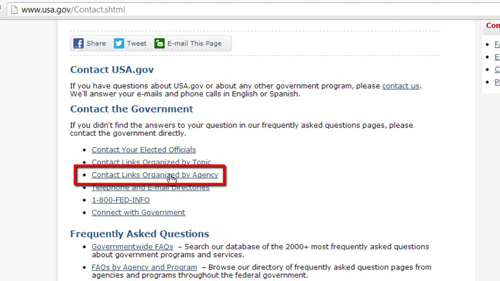
 Home
Home