The online community is moving at a fast pace and business seems to be growing rapidly. Various tasks and procedures, which were done manually, can be completed within seconds due to technological advancements in this field. Apart from the many benefits of working online, there are always drawbacks, primarily in the shape of computer viruses, malware and other harmful scripts. Valuable data can be lost from your personal computer due to viruses. One way of protecting your personal computer from getting infected is by installing an antivirus application. You can use the application to scan your computer on a regular basis. This would help in detecting and getting rid of malware and other forms of computer virus. It should be kept in mind that scanning your computer requires a lot of time, which usually depends on the amount of data you are scanning.
If you don’t know how to setup and use an antivirus then this tutorial will guide you through the whole procedure. For this tutorial we would be using “Kaspersky” which is one of the most simple and powerful applications available to date.
Follow the steps below to learn how to download free online virus scans and security programs.
Step # 1: Log on to the Kaspersky Website
Log on to the URL: www.kaspersky.com
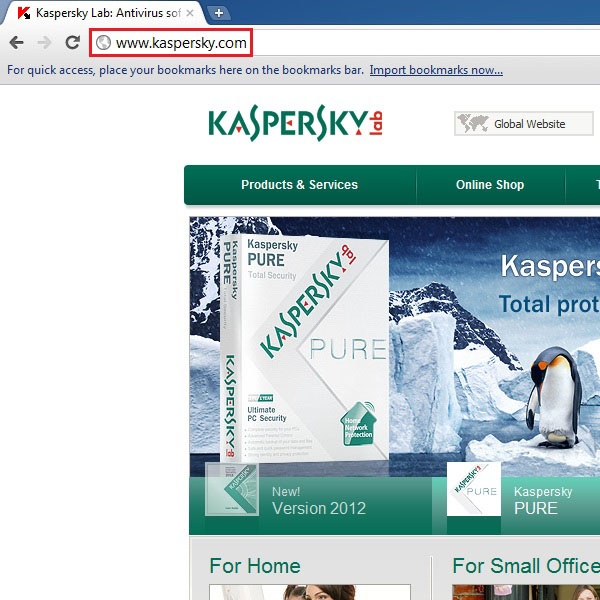
Step # 2: Downloading Link
Now click on the “Download” tab from the menu on top of the screen. When a new page opens, click on “Free Virus Scan” which appears on the menu located towards the left side of the window.
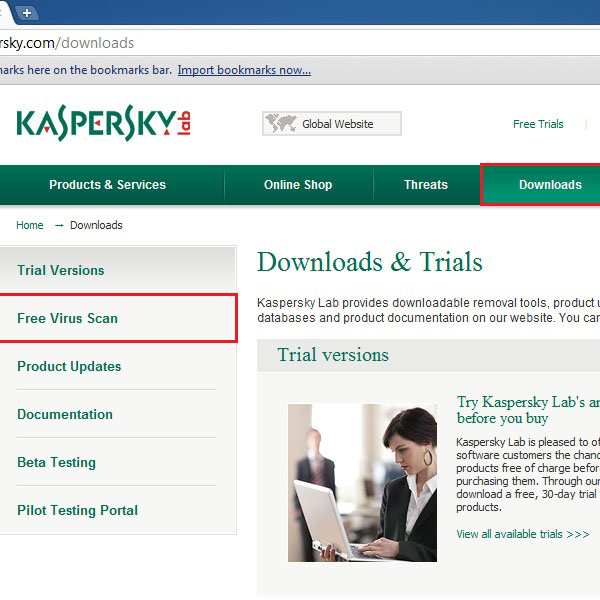
Step # 3: Free Virus Scans
From this page you can download virus removal applications along with other software that help secure your data.
3.1 – Kaspersky Virus Removal Tool
It is one of the most powerful antivirus application available online. Kaspersky provides a state of the art security tool for your desktop and server based computers. Currently there is no other antivirus that has such command over computer viruses and malware. Kaspersky also provides an option to download this application free of cost to help protect your computer against viruses.
3.2 – Kaspersky Rescue Disk
Kaspersky Rescue Disk is basically an antivirus program which is specially designed to scan and protect operating systems against malware and suspicious scripts. It is used at the time of booting or installing an operating system to a new hard drive.
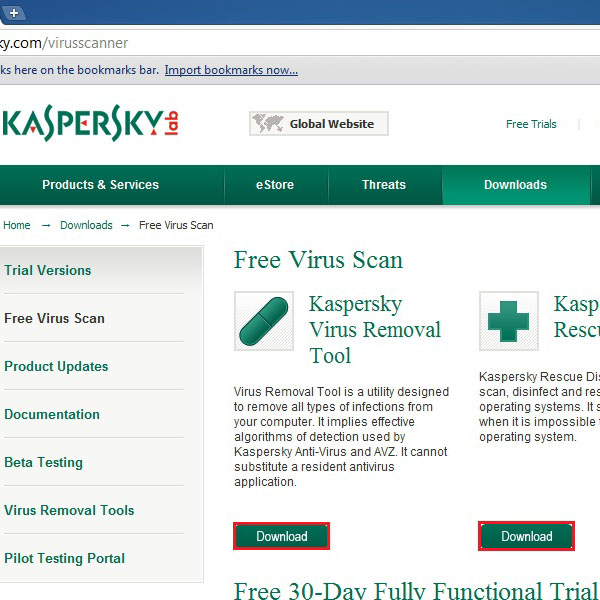
Step # 4: Downloading Antivirus
To download the application for free, all you have to do is input your email address, agree to the terms and conditions and click on the “Download” button. With that done, you can download a trial version of the application and install it on your system.
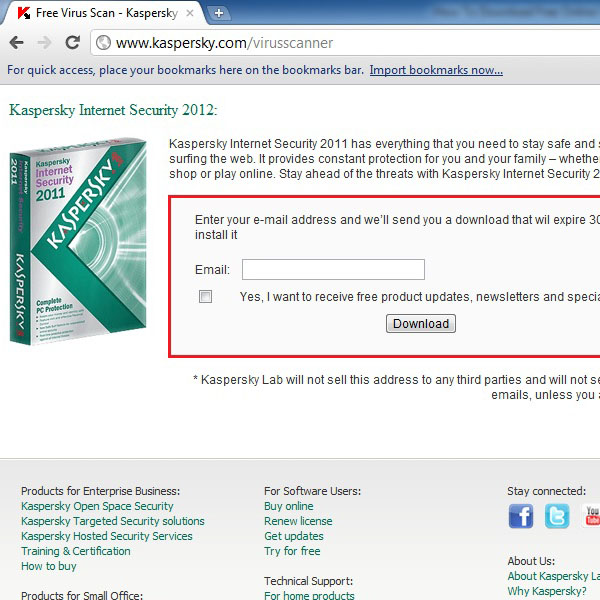
Step # 5: Free Trial Versions
Kaspersky exclusively provides a trial version of every antivirus and protection program it offers. You can download the trial version and reap the benefits of the application for a limited number of days. If you find satisfactory performance than you may go for the final product as well. All you have to do is go to the “Trial Versions” section which is the first option located in the menu towards the left.
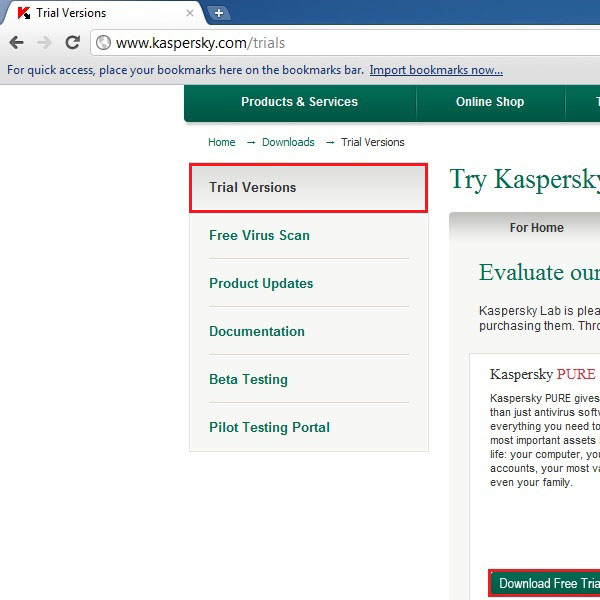
 Home
Home