This tutorial is going to show you how to find a currency exchange rate online which can be valuable if you are taking a trip to another country.
Step # 1 – Visiting an Exchange Rate Site
There are many sites that offer current exchange rates but this tutorial is going to focus on one of the most popular: XE. Visit the website “www.xe.com” and you will see a table that live updates with the most popular international currencies, this provides a good overview of current exchange rates.
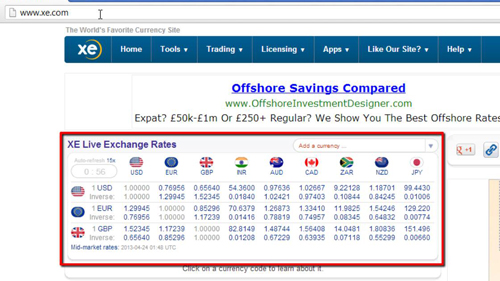
Step # 2 – Converting a Number of Units
Perhaps a more useful feature for most people is converting a set number of currency units into something else – this can be done in the “XE Currency Converter” section below – simply enter the number of units in your currency, select your currency, then select a target currency. Click the blue arrow to the right and the currency will be converted. To go back and convert something else you can just click the “Covert again” button.
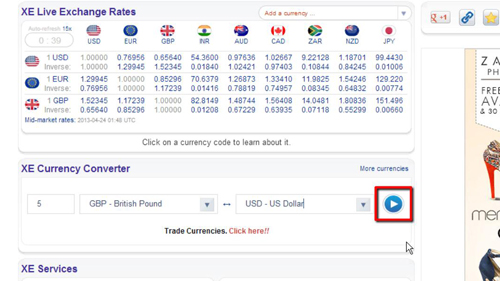
Step # 3 – A Quick Exchange Search
If you just need to find out a quick currency exchange rate you can actually just use Google. Visit the Google homepage and then into the box type what you want to find out, Google is smart at recognizing what you are after so many different permutations are possible. Here we will search for “1 pound in dollars”. As you can see Google works out what we are after and displays the current exchange rate below and that is how to find out a currency exchange rate online.
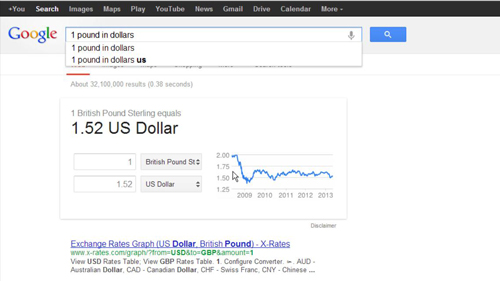
 Home
Home