In this tutorial you are going to learn how to get free radio for iPad.
Step # 1 – Installing a Radio App
First of all you are going to need to download an app that is going to allow you to listen to radio on the iPad. Touch “App Store” and in the search box in the top right type “tunein” and touch “Search”. You need to install the app called “TuneIn Radio” – here you can see that we already have it installed so we will simply return to the home screen.
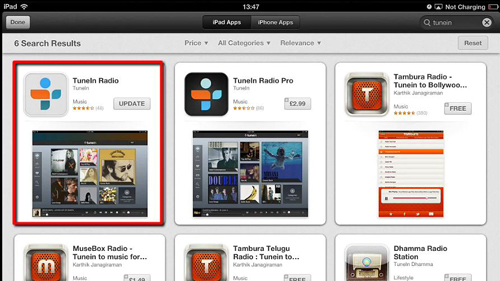
Step # 2 – Searching for a Station
Touch the application to open it. You will be on the homepage and there are many options for finding a radio station, first let’s have a look at the “Search” feature, touch this option on the left. Enter a search term, for example “Radio 1” and a list of options will appear below, touch one of these. The app will connect to that station and it will start to play.
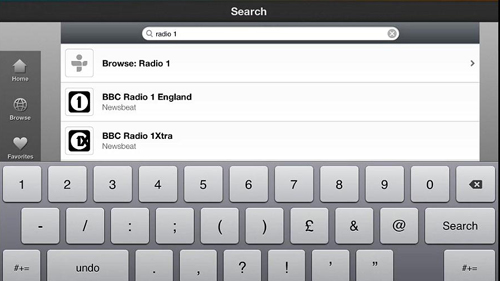
Step # 3 – Finding a Trending Radio Station
If you don’t have a specific station in mind touch the “Browse” option on the left and you’ll see several options. In this tutorial we are going to have a look at what is “Trending” so we will touch that option. A new page will load with some popular stations and again you just need to touch one to get it to play. This is how to get free radio for iPad and these are just a few of the features of this fantastic app.
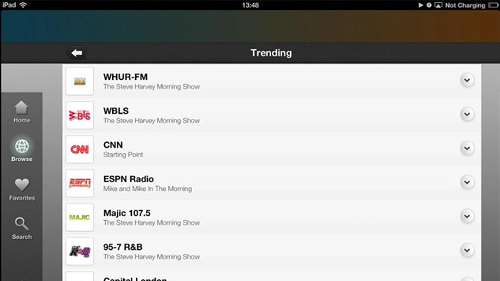
 Home
Home